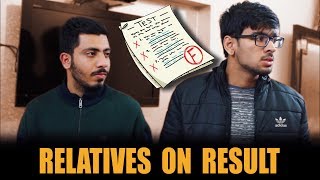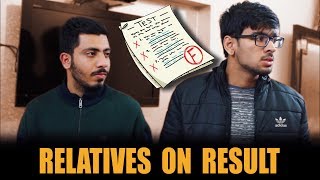VFX and Chill | 2D Animation in After Effects (w/ IV Studio's Zac Dixon)
Channel: Red Giant
Category: Film & Animation
Tags: youtubered giantpremiere prosoftwarevfxtrainingfilmmakingvideocontentmoviesmirpostproductiontutorialmaxon onecreatorafter effectsadobeparticularilmmotion graphicspost productionmaxonpluraleyesfinal cut propluginvisual effectsmagic bullettrapcodeuniversevlogcolor correctioncompositingmograph
Description: This week, Hashi and Seth hang out with Zac Dixon of IV Studio. The conversation goes from stylizing tricks to compositing animation to board games! 5:48 - Seth introduces our special guest! 7:00 - Zac explains his studio's history 16:00 - Looking at reference 18:35 - How to use Fast Blur to make better glows natively 22:54 - Question about a way to make chromatic aberration with custom colors 28:00 - How Zac got his animated characters 30:51 - The beginnings of compositing of 2d animation 39:15 - Using Shine to get volumetric noise and fog 48:48 - Hashi shows off his smudge generator (download here: bit.ly/3naSd3d) 55:37 - Using the native Foam effect in AE to make particles flow along a specific path 1:05:04 - Using CC Light Sweep to add cool shadows or lighting to 2d layers 1:11:54 - Adding textures to flat characters 1:16:18 - Zac shows off a textured animation they worked on 1:19:36 - Making speckled noise shading 1:33:39 - Making cool glitches 1:36:08 - Making our own lens flare accidentally on our way to a glitch 1:39:54 - Hashi makes a cool spaceship flight 1:44:05 - Discussion of quick glitches 1:52:20 - Seth finally did shape layer stuff! Get your very own VFX and Chill mug: bit.ly/VFXandChillMug Get Red Giant tools here: c4d3d.com/redgiant Follow us for more awesome content: Twitter: twitter.com/RedGiantNews Instagram: instagram.com/redgiantnews Facebook: facebook.com/RedGiantSoftware #VFXandChill #VFX MB01HKWECP7P7OS